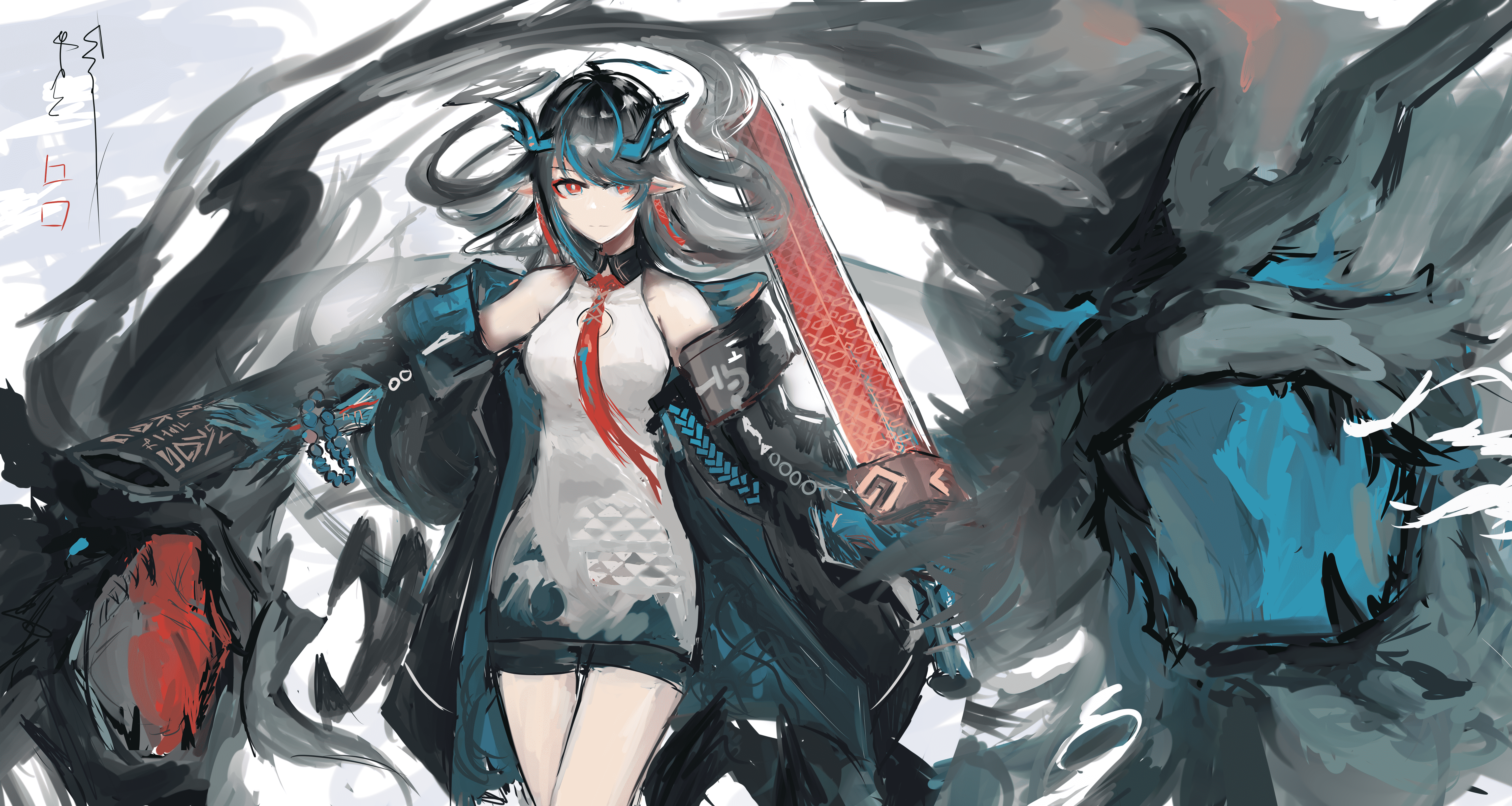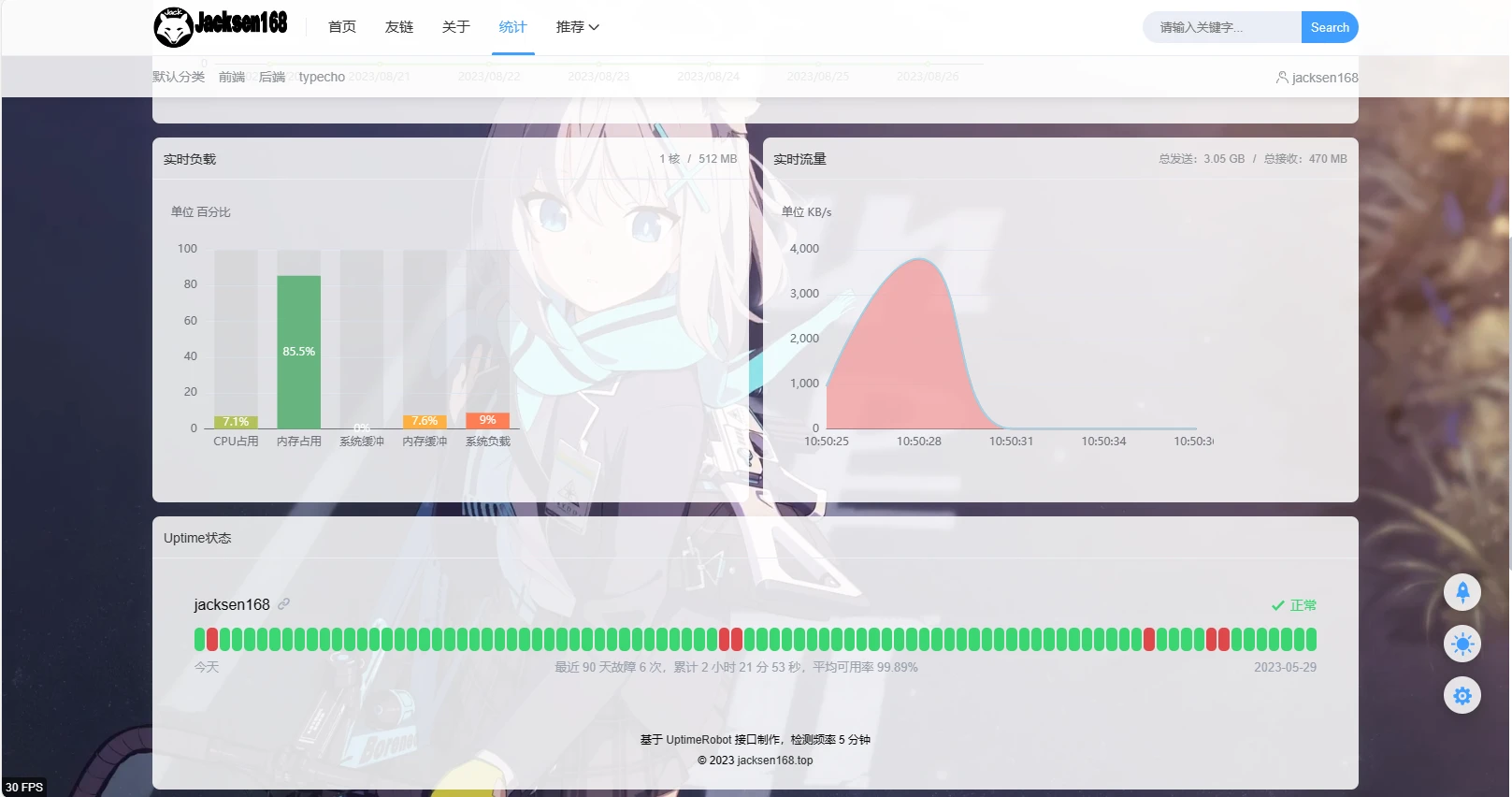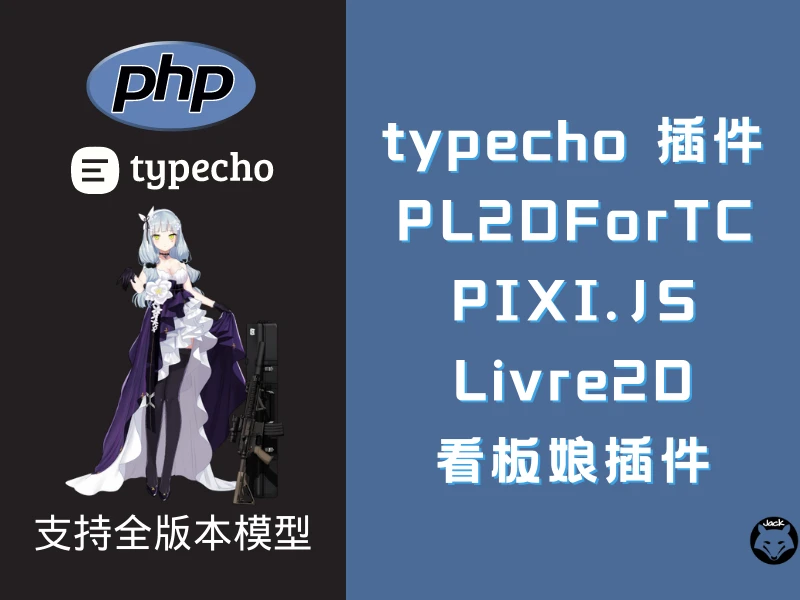搜索到
2
篇与
的结果
-
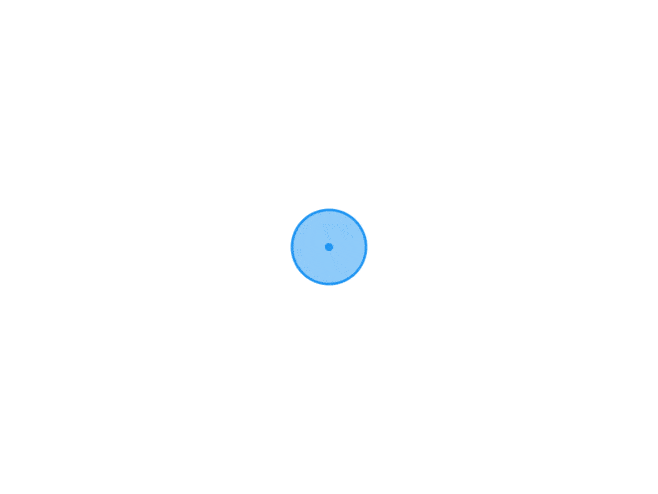 适用于typecho的joe主题统计页面的Uptime_status uptime_Joe开头joe主题是默认带有统计页面的,但是里面没有uptime-status,我不是很满意。于是我就自己改了改joe的文件。这并不难。这是一个根据uptime-status 修改而来,适用于typecho-Joe主题统计页面的拓展,没什么技术门槛。说明在我电脑的一次次升级中dev原文件已经没了,就剩下已经build好的文件了。由于这是uptime-status修改而来,很容易复刻。因此我这里就只给出构建完成的文件了。展示安装下载文件将该项目文件 census.php 替换 Joe 原有 census.php文件,并填写好相对应你的js/css文件路径修改配置文件 config.js 即可手动实现(进阶版)将代码添加到 joe/census.php 的 <head> 标签里:<!-- Uptime Status --> <script src="<?php _getAssets('你的config.js路径'); ?>"></script> <script defer="defer" src="<?php _getAssets('你的Uptime_Status.js路径'); ?>"></script> <link href="<?php _getAssets('你的Uptime_Status.css路径'); ?>" rel="stylesheet">将代码复制到 joe/census.php 如图展示区域:<div id="Uptime_Status"></div>在 config.js里填写好apikey就好了(可多个api):window.Config = { // 显示标题 footerText: '© 2023 ', // 链接名称 footerLinkName: 'jacksen168.top', // 链接地址 footerLinkUrl: 'https://jacksen168.top', // UptimeRobot Api Keys // 支持 Monitor-Specific 和 Read-Only ApiKeys: [ 'm792457160-e66818a9b41a1068298d62b6', ], // 日志天数 CountDays: 90, // 是否显示检测站点的链接 ShowLink: true, }; 成品我这里有写好了的census.php放在压缩包里了,就不用自己去复制子类的了。(文件路径记得要改)github项目地址: uptime_Joe github仓库下载{lamp/}{cloud title="下载uptime_Joe发行版" type="github" url="https://github.com/jacksen168/uptime_Joe/releases" password=""/}{lamp/}
适用于typecho的joe主题统计页面的Uptime_status uptime_Joe开头joe主题是默认带有统计页面的,但是里面没有uptime-status,我不是很满意。于是我就自己改了改joe的文件。这并不难。这是一个根据uptime-status 修改而来,适用于typecho-Joe主题统计页面的拓展,没什么技术门槛。说明在我电脑的一次次升级中dev原文件已经没了,就剩下已经build好的文件了。由于这是uptime-status修改而来,很容易复刻。因此我这里就只给出构建完成的文件了。展示安装下载文件将该项目文件 census.php 替换 Joe 原有 census.php文件,并填写好相对应你的js/css文件路径修改配置文件 config.js 即可手动实现(进阶版)将代码添加到 joe/census.php 的 <head> 标签里:<!-- Uptime Status --> <script src="<?php _getAssets('你的config.js路径'); ?>"></script> <script defer="defer" src="<?php _getAssets('你的Uptime_Status.js路径'); ?>"></script> <link href="<?php _getAssets('你的Uptime_Status.css路径'); ?>" rel="stylesheet">将代码复制到 joe/census.php 如图展示区域:<div id="Uptime_Status"></div>在 config.js里填写好apikey就好了(可多个api):window.Config = { // 显示标题 footerText: '© 2023 ', // 链接名称 footerLinkName: 'jacksen168.top', // 链接地址 footerLinkUrl: 'https://jacksen168.top', // UptimeRobot Api Keys // 支持 Monitor-Specific 和 Read-Only ApiKeys: [ 'm792457160-e66818a9b41a1068298d62b6', ], // 日志天数 CountDays: 90, // 是否显示检测站点的链接 ShowLink: true, }; 成品我这里有写好了的census.php放在压缩包里了,就不用自己去复制子类的了。(文件路径记得要改)github项目地址: uptime_Joe github仓库下载{lamp/}{cloud title="下载uptime_Joe发行版" type="github" url="https://github.com/jacksen168/uptime_Joe/releases" password=""/}{lamp/} -
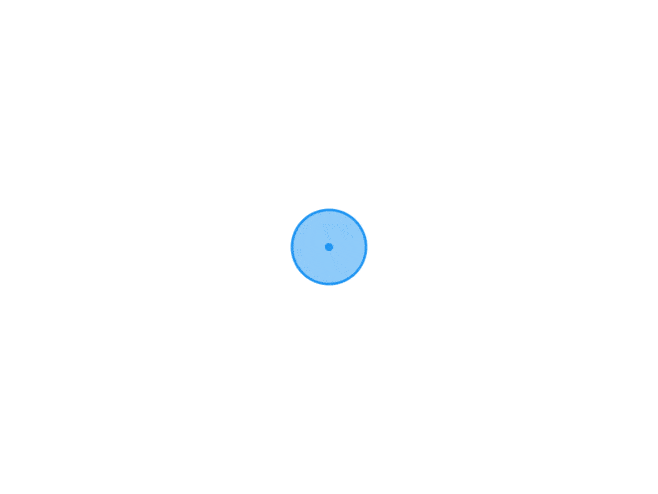 PL2DForTC Live2D 插件 本站首发项目: PL2DForTC插件{dotted startColor="#ff6c6c" endColor="#1989fa"/}PL2DForTC全名PIXI Live2D display for typecho顾名思义就是typecho 的一款Live2D插件与以往常见博客上的Live2D不同,该插件使用了PIXIJS渲染引擎,和PIXI Live2D display.js宽展库对Live2D进行渲染和交互。该插件支持常见的Moc/Moc3骨骼模型,和Json预设动作/物理/配置文件。是一款扩展性十分强大的Live2D Typecho博客插件。{dotted startColor="#ff6c6c" endColor="#1989fa"/}当前最新版本: V0.6.1插件不需要任何依赖。{dotted startColor="#ff6c6c" endColor="#1989fa"/}要求浏览器: WebGL, ES6Typecho版本: >= 1.2.0{dotted startColor="#ff6c6c" endColor="#1989fa"/}使用方法Star 本项目下载本插件将插件文件夹重命名为 PL2DForTC上传本插件,并放置在 usr/plugins/ 目录下登录你的 Typecho 后台,找到 PL2DForTC 选择启用插件{dotted startColor="#ff6c6c" endColor="#1989fa"/}项目内核PIXI Live2D display.jsPIXI.js{dotted startColor="#ff6c6c" endColor="#1989fa"/}{dotted startColor="#ff6c6c" endColor="#1989fa"/}项目相关本项目经 PIXI Live2D display.js 库作者 @guansss 同意下开发本项目经 pio 插件作者 奇趣保罗 的测试反馈{dotted startColor="#ff6c6c" endColor="#1989fa"/}开发缘由当初奇趣保罗 的插件 pio 并不支持第三代 Live2D 模型,联系了保罗。保罗似乎对兼容v3模型并没有打算,另外一个人开发的对Typecho live2d v3模型 看板娘的适配并不友好。便开发这款插件。{dotted startColor="#ff6c6c" endColor="#1989fa"/}开源协议本项目采用 MIT 开源协议进行授权。{dotted startColor="#ff6c6c" endColor="#1989fa"/}感谢PIXI Live2D display.js 库作者 @guansss 的支持奇趣保罗 的测试反馈{dotted startColor="#ff6c6c" endColor="#1989fa"/}{callout color="#0efb2a"}PL2DForTC v0.6.1更新内容修复设置页面的js会修改typecho主页内容的bug下载PL2DForTC_v0.6.1 : Two models included(默认:内涵两个模型)PL2DForTC_v0.6.1_One_models_included : One models included(内涵一个模型)PL2DForTC_v0.6.1_Five_models_included : Five models included(内涵5个模型)PL2DForTC_v0.6.1_Model_not_included : Model not included(不涵模型){/callout}链接{lamp/}{cloud title="本站下载" type="default" url="https://qiniu.jacksen168.top/PL2DForTC_v0.6.1.zip" password=""/}{lamp/}{cloud title="Github仓库" type="github" url="https://github.com/jacksen168/PL2DForTC" password=""/}{lamp/}
PL2DForTC Live2D 插件 本站首发项目: PL2DForTC插件{dotted startColor="#ff6c6c" endColor="#1989fa"/}PL2DForTC全名PIXI Live2D display for typecho顾名思义就是typecho 的一款Live2D插件与以往常见博客上的Live2D不同,该插件使用了PIXIJS渲染引擎,和PIXI Live2D display.js宽展库对Live2D进行渲染和交互。该插件支持常见的Moc/Moc3骨骼模型,和Json预设动作/物理/配置文件。是一款扩展性十分强大的Live2D Typecho博客插件。{dotted startColor="#ff6c6c" endColor="#1989fa"/}当前最新版本: V0.6.1插件不需要任何依赖。{dotted startColor="#ff6c6c" endColor="#1989fa"/}要求浏览器: WebGL, ES6Typecho版本: >= 1.2.0{dotted startColor="#ff6c6c" endColor="#1989fa"/}使用方法Star 本项目下载本插件将插件文件夹重命名为 PL2DForTC上传本插件,并放置在 usr/plugins/ 目录下登录你的 Typecho 后台,找到 PL2DForTC 选择启用插件{dotted startColor="#ff6c6c" endColor="#1989fa"/}项目内核PIXI Live2D display.jsPIXI.js{dotted startColor="#ff6c6c" endColor="#1989fa"/}{dotted startColor="#ff6c6c" endColor="#1989fa"/}项目相关本项目经 PIXI Live2D display.js 库作者 @guansss 同意下开发本项目经 pio 插件作者 奇趣保罗 的测试反馈{dotted startColor="#ff6c6c" endColor="#1989fa"/}开发缘由当初奇趣保罗 的插件 pio 并不支持第三代 Live2D 模型,联系了保罗。保罗似乎对兼容v3模型并没有打算,另外一个人开发的对Typecho live2d v3模型 看板娘的适配并不友好。便开发这款插件。{dotted startColor="#ff6c6c" endColor="#1989fa"/}开源协议本项目采用 MIT 开源协议进行授权。{dotted startColor="#ff6c6c" endColor="#1989fa"/}感谢PIXI Live2D display.js 库作者 @guansss 的支持奇趣保罗 的测试反馈{dotted startColor="#ff6c6c" endColor="#1989fa"/}{callout color="#0efb2a"}PL2DForTC v0.6.1更新内容修复设置页面的js会修改typecho主页内容的bug下载PL2DForTC_v0.6.1 : Two models included(默认:内涵两个模型)PL2DForTC_v0.6.1_One_models_included : One models included(内涵一个模型)PL2DForTC_v0.6.1_Five_models_included : Five models included(内涵5个模型)PL2DForTC_v0.6.1_Model_not_included : Model not included(不涵模型){/callout}链接{lamp/}{cloud title="本站下载" type="default" url="https://qiniu.jacksen168.top/PL2DForTC_v0.6.1.zip" password=""/}{lamp/}{cloud title="Github仓库" type="github" url="https://github.com/jacksen168/PL2DForTC" password=""/}{lamp/}